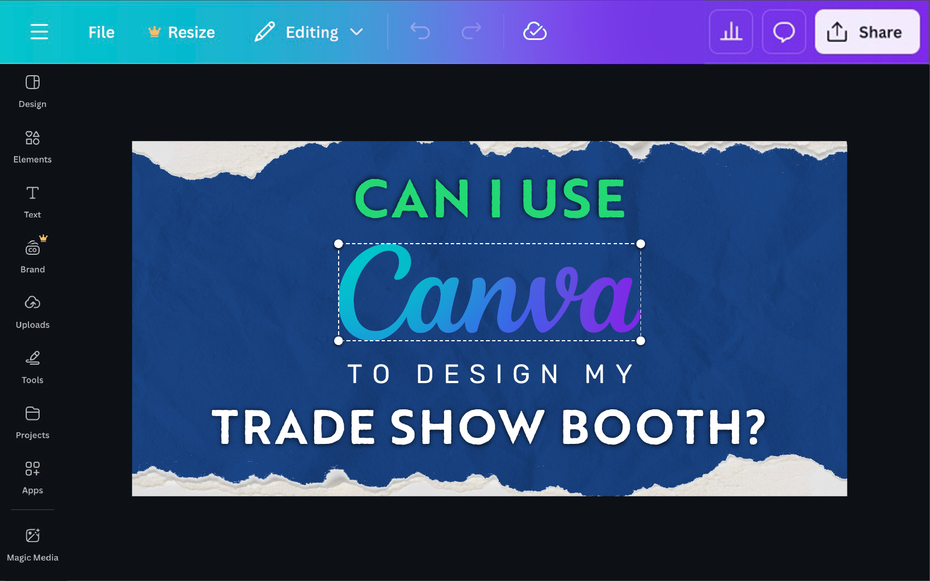Canva is a popular tool for quick visual concepts, and it’s easy to see why. It’s intuitive, accessible, and great for mockups or idea sharing. If you’re preparing for a trade show and considering using Canva for your booth graphics, here’s what you should know before committing to it as your final design tool.
Canva Works Well for Concepts—Not Final Graphics
While Canva is excellent for mood boards, early layouts, or giving your team a visual starting point, it’s not intended for large-scale, professional printing. Trade show displays demand design precision—something Canva can’t fully deliver.
Why Canva Isn’t Ideal for Trade Show Graphics
Final booth graphics require exact measurements, high-res images, and print-ready files. Canva often falls short in these areas:
- Sizing limitations – Canva doesn’t allow you to set designs to exact dimensions needed for booth templates.
- Scaling problems – Art that looks fine on screen may distort when stretched across a 10' or 20' backdrop.
- Resolution issues – Low-res images may appear pixelated or blurry when printed at full size.
- Layout risks – Canva lacks professional bleed, trim, and safe zone settings, which can result in cut-off text or misaligned elements.
Bottom line: Designs created in Canva may not print the way you expect.
What If You Submit a Canva File?
We understand that Canva is a convenient starting point. If you submit a Canva file, our design team can assist—but some additional steps are required:
- Rebuilding the file using our booth template
- Correcting size, alignment, and layout issues
- Replacing any low-resolution graphics
- Delivering a final print-ready file
This process ensures the quality of your final product, but it may require extra time and incur design fees.
Better Design Tools for the Job
For accurate, professional trade show graphics, we recommend using:
- Adobe Illustrator
- Adobe Photoshop
These programs allow for exact sizing, proper resolution, and print-safe file exports that align with our production specs. They’re the industry standard for a reason.
Prefer a Done-For-You Solution?
Our in-house design team specializes in creating flawless trade show graphics that meet print and layout standards. We know our booth specs inside and out—saving you time and ensuring your booth looks polished and professional on the show floor.
Summary: Canva is a great tool for getting started—but when it's time to print, your booth deserves professional tools or expert design help. Don’t let avoidable mistakes cost you time or impact your presentation.
 Default Currency
Default Currency