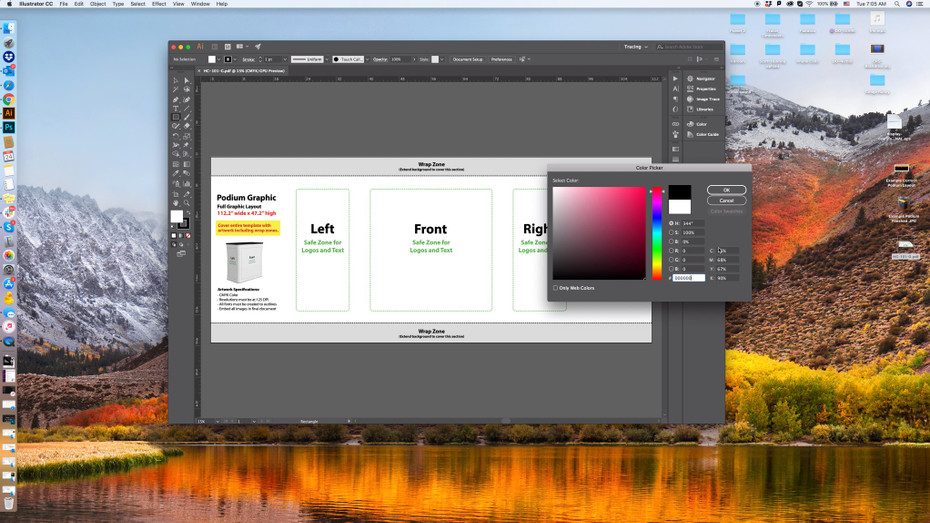We have a recurring issue with the template for the podium that comes with our Tru-Fit and Perfect-Pop trade show displays. We've tried many different arrangements of the template but it still throws off some first time clients and so here's a little tutorial for setting up your artwork for your podium!
Firstly, the finished podium is not three separate pieces that we stitch together. It's one piece of material that's printed out, we then wrap it around and stitch the left side to the right to create a skirt - this skirt then pulls over the podium and zips up.
So the key bit of information is to cover the entire template (112.2"w x 47.2"h) with your background artwork. The safe zones shown on the template are just a guide line as to where you should keep your logos and text. The wrap zones at the top and bottom will not be visible when the podium is setup but they will be printed. Everything on your art file that's not in a wrap zone will be visible on your finished printed podium.
So here are your key points:
- Your background, whether it's a solid color, pattern or gradient, should cover the entire template - including the wrap zones.
- Your logos and text should remain inside of the safe zones.
Here's a video walkthrough!
 Default Currency
Default Currency